|
|
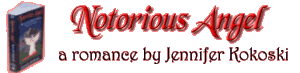 Published
by Hard Shell
Word Factory Published
by Hard Shell
Word Factory BUY THE BOOK "Beware the Angel of Death... She holds the key." Cryptic words scrawled in a dying man's missive to his son are the only clues to murder, treason and romance in Regency England. |
|
|
|
||
|
|
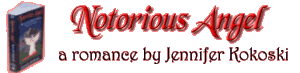 Published
by Hard Shell
Word Factory Published
by Hard Shell
Word Factory BUY THE BOOK "Beware the Angel of Death... She holds the key." Cryptic words scrawled in a dying man's missive to his son are the only clues to murder, treason and romance in Regency England. |
|
|
|
||
|
SPECIAL FEATURES |
Transferring and reading an E-book on your PDAAs a web designer and lover of all things technical, I joined the hottest craze of the last two years and purchased a PDA (Personal Digital Assistant). This little gizmo fits in my small purse and has become my "computer in a bag/personal entertainment system". You may have one too and think all you can use it for is keeping track of your schedule. But it's very easy to make your PDA entertain and transport you to faraway distant worlds. Here's how. (By the way, I'm currently toting 12 e-books on my handheld. I read everywhere from bathroom, to bed, to beach and car. It never ceases to amaze folks when I show them all the stuff my little gizmo can do.) ON A POCKETPC(Compaq, iPAQs, HP Jornada, Casio Cassiopeias, Toshiba e740s/Genios, etc.) The e-book reader of choice is surprise surprise Microsoft's MS Reader. This comes bundled on all PocketPC devices.
If you turn off your PDA or close the program, MS Reader remembers exactly where you left off. This is thanks to a special "Annotations file" with an .ebo extension. When you synchronize your PDA, both the e-book and annotations file is copied to your computer. You are able to read on computer, then pick up where you left off on your PDA. PALM OS Devices (Palm, Handspring, Sony, etc.)As of the Palm m500 releases, e-book readers were built-in. It's called the Palm Reader program (i.e. Peanut Press or PalmDoc titles - .prc). The procedure is pretty much the same. MobiReader (for Palms and PocketPCs)One free alternative to the built-in reader programs of both units is Mobipocket's Mobireader and can be downloaded from www.mobipocket.com for free. This program works on both PocketPC's and Palms, as well as Windows PCs and Macs. Mobipocket works the same as all reader programs. The one advantage is it comes with a built-in conversion tool allowing you to drag and drop any text file (Word, RTF, HTML, etc.) into the synch folder. Mobipocket converts and copies this file to a special E-docs directory on your PDA. It appears in the library and can be read as you see fit. Adobe Acrobat Reader (for Palms and PocketPCs)One other interesting tidbit to note is Adobe is now releasing a PDA-version of the Adobe Acrobat Reader. Just go to www.adobe.com and download the Reader program as normal. But make sure you select the Palm or PocketPC OS for whatever device you own.
Tips from the author of Notorious Angel |
|
Copyright
2002 by Jennifer Kokoski |